Selecting the right project management solution can make a world of difference in achieving project goals and keeping stakeholders happy. There are many tools tailored to various needs and company sizes. When selecting the right project management tool for your business, you need to consider ease of use, features/functionality, integration, scalability, cost, and more. In this article, we will help you select the one that best meets your specific requirements.
5 project management solutions to consider
Microsoft Dynamics 365 Project Operations
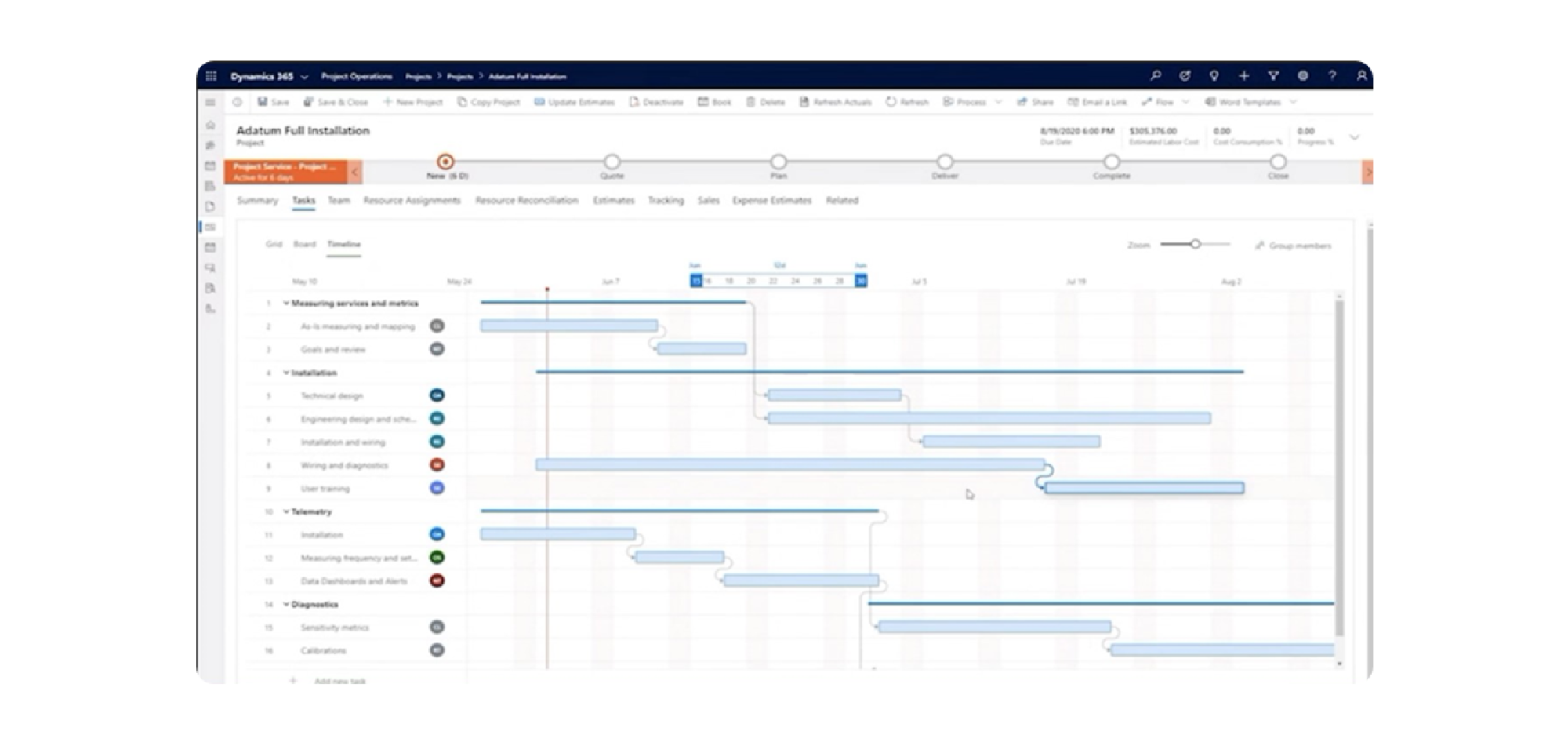
Microsoft Project Operations is a comprehensive project management solution designed for large enterprises. It combines advanced project, resource, and financial management features. Project Operations manages the entire project lifecycle, from planning and initiation to execution, monitoring, and closure. This tool offers deep integration with other Microsoft tools, making it a flexible and powerful solution for large organizations.
Advantages of Microsoft Dynamics 365 Project Operations
- Comprehensive resource and financial management: Integrates advanced human and financial resource management features. Costs can be tracked in real time, budgets managed, and expenses forecasted.
- Detailed project tracking: Allows real-time tracking of project costs, resources, and progress. Customizable dashboards provide an overview of project performance.
- Adaptability: Customizable to meet the specific needs of large enterprises. Integrations with other Microsoft tools and ERP systems make this solution extremely flexible.
Microsoft D365 Project Operations use cases
- Construction projects: A construction company can use Project Operations to manage all aspects of its projects, from initial planning to execution and closure, while tracking costs and resources.
- Management consulting: For a consulting firm, Project Operations allows managing multiple client projects simultaneously, tracking billable hours, and ensuring accurate invoices.
Target audience for Microsoft Project Operations
- Large enterprises: Ideal for organizations with complex project and resource management needs.
- Long-term and large-scale projects: Suited for projects requiring thorough management and detailed tracking.
Jira project management
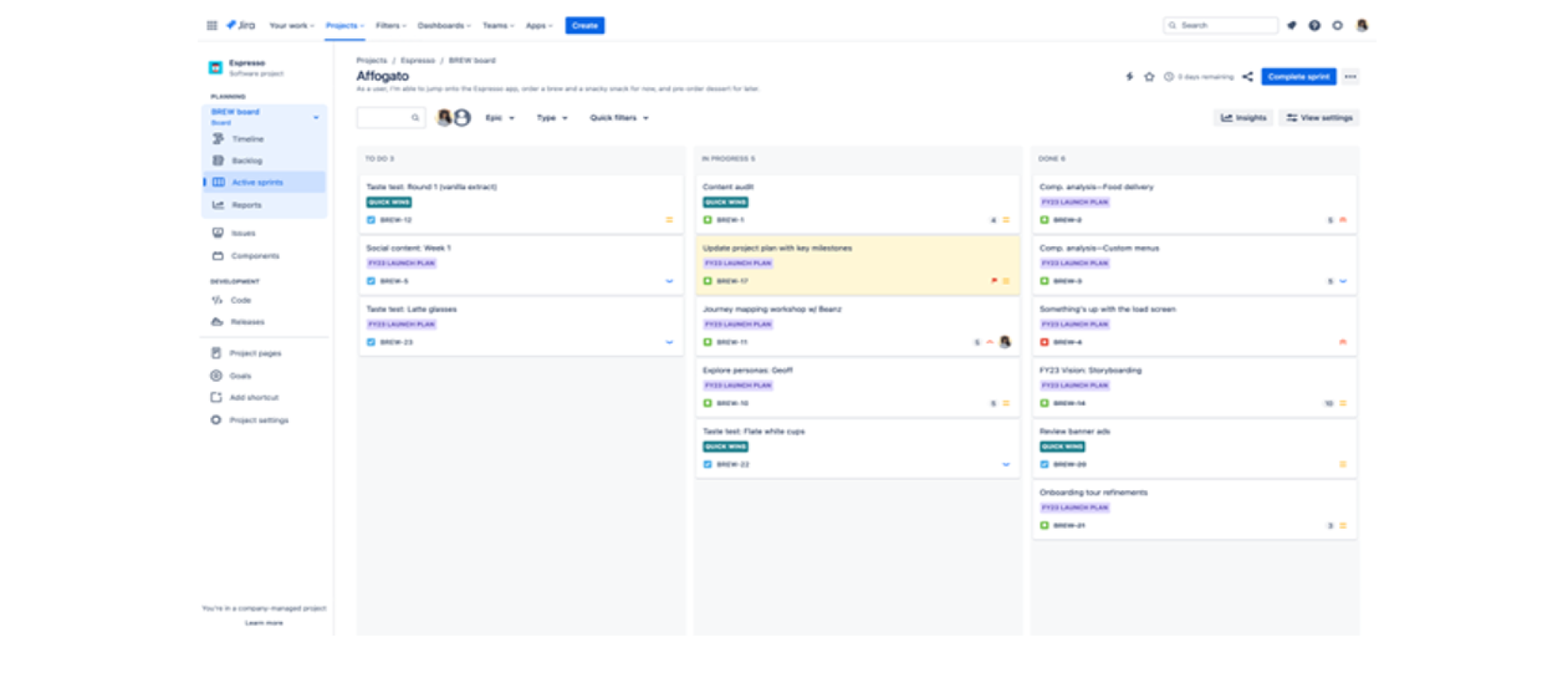
Jira is a great tool for running business projects and remains extremely popular with software development companies. It helps you prioritize and discuss your team’s work in full context with complete visibility.
What’s interesting about this project management software is that it lets you use an out-of-the-box workflow or create one to match the way your team works.
Advantages of using Jira
- Agile scrum and kanban boards: Jira features interactive and customizable scrum and kanban boards with unique features that make it easy for teams to start practicing agile methodologies and track their work.
- Reporting: Jira has a range of reports with real-time and actionable insights that enable you to visualize trends about your project, versions, epics, sprints, and issues.
- Robust APIs: Jira allows you to automate processes with its robust set of APIs.
Jira use cases
- Software development: Jira is widely used by software development teams for bug tracking, sprint planning, and managing agile workflows. It helps teams stay organized and ensures that all tasks are tracked and completed on time.
- Finance and banking: In the finance sector, Jira is used to manage data protection projects, ensuring that sensitive information is handled securely, and compliance requirements are met.
- Human resources: HR departments use Jira to manage recruitment processes, track employee onboarding, and handle internal projects. It helps HR teams stay organized and ensures that all tasks are completed efficiently.
Target audience for Jira
- IT and operations teams: IT and operations teams use Jira to manage incidents, track changes, and ensure smooth operations. It helps them stay on top of issues and resolve them quickly.
- Project managers: Project managers use Jira to plan, track, and manage projects. It provides a centralized platform for managing tasks, issues, and collaboration, making it easier to keep projects on track.
Oracle Project Management
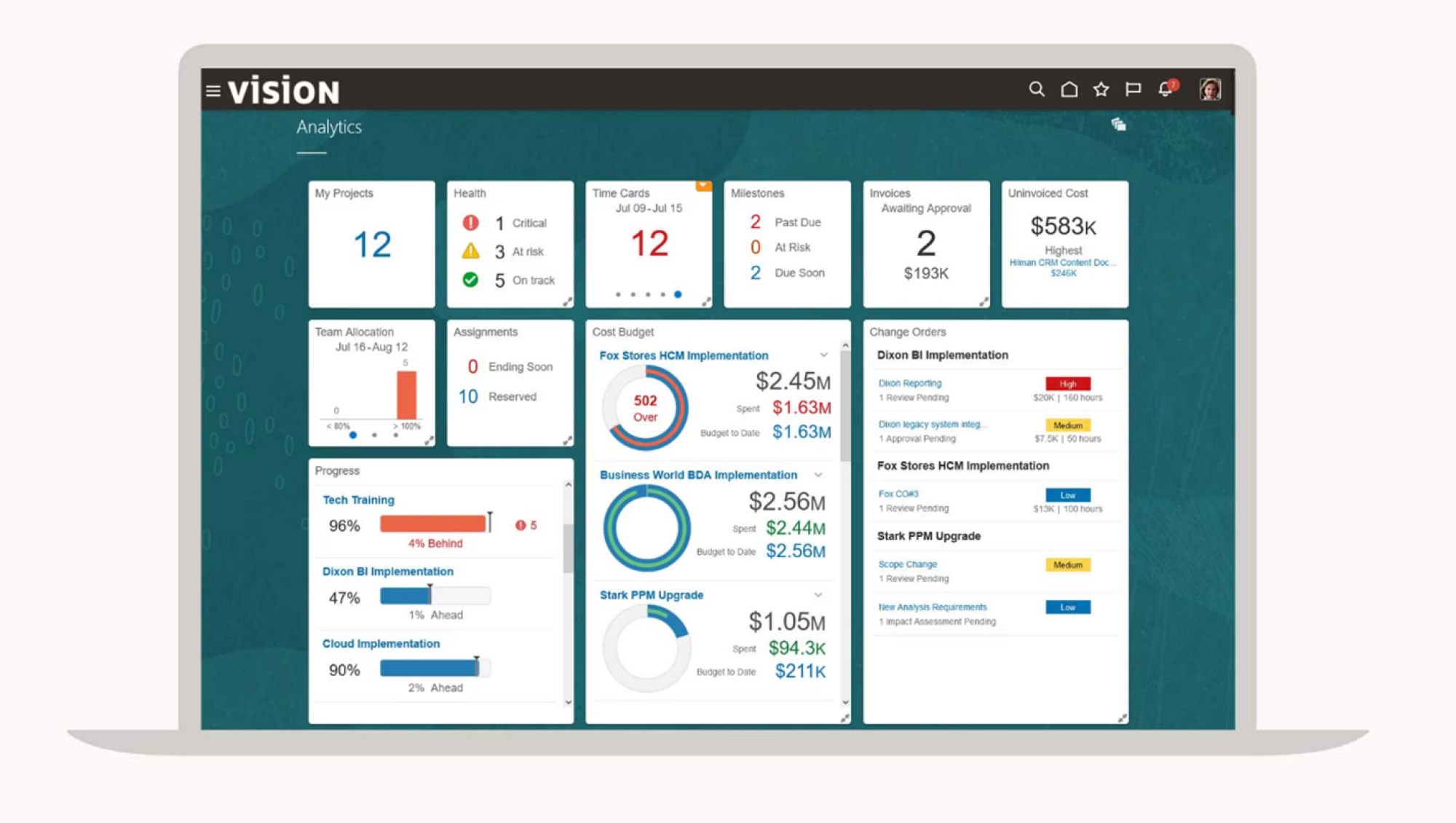
Oracle Project Management is a comprehensive solution for planning, scheduling, and forecasting, and ensuring efficient resource allocation and collaboration. It provides robust cost management and control features, helping organizations stay within budget and manage project costs effectively.
Advantages of using Oracle Project Management
- Digital Assistant: Recently highlighted by the Harvard Business Review, Oracle Project Management’s Digital Assistant allows you to use voice or text commands to complete routine tasks, such as capturing time or managing project progress and financial status, from your smartphone.
- Grant management feature: Keep your budgets in line by using built-in controls and gaining insight into the most current funding, commitments, and expenditures.
Oracle Project Management use cases
- Project-based businesses: Oracle helps increase speed and improve the execution of business operations while reducing costs.
- Product development: Teams can quickly develop and innovative new products that keep your business ahead of competitors.
- Project-driven supply chain: Improve insight, reduce risk, and increase performance with a project-driven supply chain.
Target audience for Oracle Project Management
- Large and complex organizations: Oracle Project Management is best suited for large and complex organizations that manage a variety of projects, often across multiple departments, divisions, or geographies.
- Oracle Cloud Fusion ERP clients: Options for allocating budget, resources, planning, and risk management, with seamless integration to Oracle applications.
Trello project management
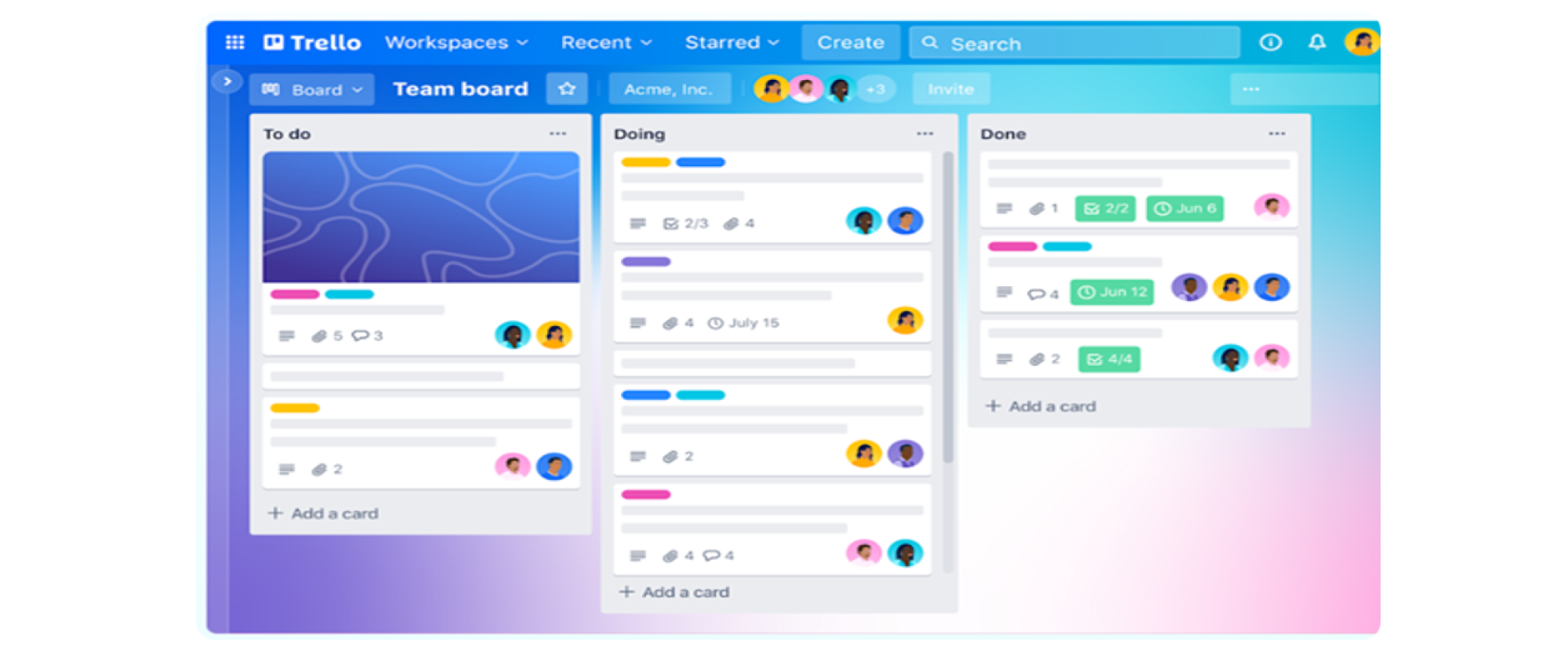
Known for its intuitive board and card system, Trello is used by companies like Google and Adobe to manage tasks and projects visually.
Advantages of using Trello
- Flexible and powerful: All it takes are boards, lists, and cards to get a clear view of who’s doing what and what needs to get done.
- Simple to use: Great for simplifying complex processes. Managers can break processes down to bite-sized pieces for team members while keeping a birds-eye view.
Trello use cases
- Brainstorming for creative teams: A productive brainstorm helps your team identify innovative ideas and make decisions.
- Tracking project status: Whether it’s a company roadmap, quarterly plan, or a collection of projects, Trello makes it easy to understand status across multiple priorities.
Target audiences for Trello
- Project managers: Trello is best suited for professionals and teams in the project management space, including project managers and team leaders.
- Businesses of all sizes: Trello caters to a wide range of needs and preferences, from students to professionals across various industries.
Alithya CoPlan: project operations accelerator
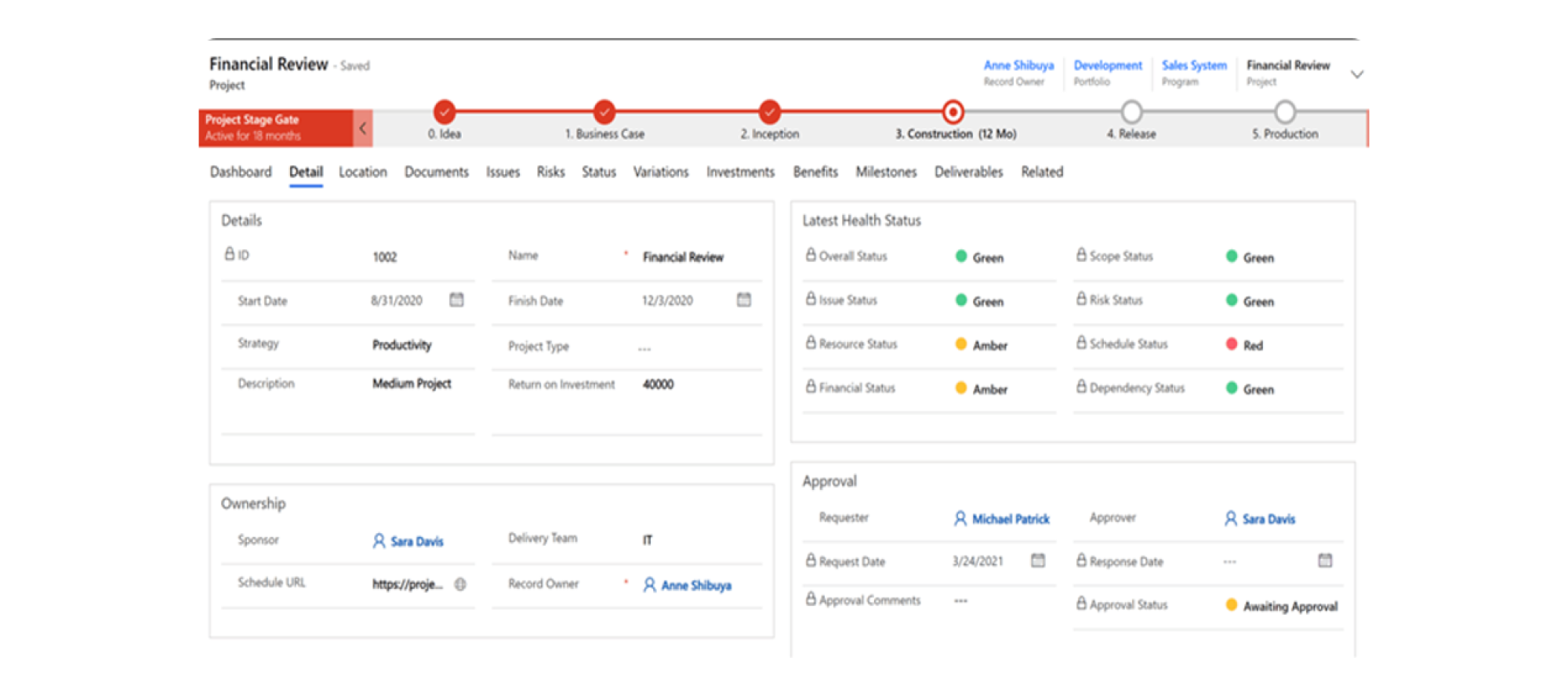
Alithya CoPlan is a comprehensive solution designed for capital planning and project management. This proprietary accelerator streamlines the process of initiating new projects through its project intake feature and manages multiple projects and programs in a unified manner with its portfolio and program management capabilities. The solution works seamlessly with D365 Project Operations and other enterprise project management solutions to ensure adherence to organizational processes and standards via process governance and facilitates the execution of projects from start to finish. Built on the Power Platform, Alithya CoPlan unifies all aspects of project and portfolio management into a single, easy-to-use solution.
Advantages of using Alithya CoPlan
- Customizable: Provides flexibility to adapt to specific business needs and tech stacks. Workflows, data fields, and reports can be configured as needed.
- Strategic project management: Includes portfolio management and strategic planning features. Projects can be aligned with business objectives and their contribution to these objectives tracked.
- AI-insights and assistance: Microsoft Copilot’s native integration with D365 adds to the ease of use and helps users to uncover valuable insights in Power BI reporting and dashboards.
Alithya CoPlan use cases
- IT project portfolio management: An IT service company can use Alithya CoPlan to manage its project portfolio, track resource allocation, and ensure delivery aligned with strategic objectives.
- Product development: For a company developing new products, Alithya CoPlan manages all stages from initial idea to commercialization, including prototyping and testing.
Target audience for Alithya CoPlan
- Projects requiring customization: Perfect for businesses looking to tailor the solution to their project management methods.
- Large healthcare organizations: Alithya Coplan streamlines the capital planning and budgeting process for hospitals and healthcare providers.
- Manufacturing companies: Ensure research and development efforts lead to successful product launches by keeping your go-to-market strategy on track.
Modernize your project operations with Alithya
Choosing the right project management solution depends on the size of your company, the complexity of your projects, and your specific management and collaboration needs. By assessing your actual needs, you can choose the solution that optimizes your project management and contributes to the success of your organization. Alithya offers project management and program management consulting services which ensure sustainable business value by aligning project plans with business outcomes. Let us know how we can help you today.